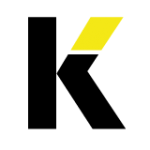
HELLO
We’d love to hear
from you!
from you!
236 S. Boylan Ave
Suite 100
Raleigh, NC 27603
919 438 2423
letschat@koroberi.com
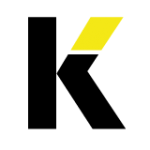
HELLO
236 S. Boylan Ave
Suite 100
Raleigh, NC 27603
919 438 2423
letschat@koroberi.com
Resources > Google Ads 101
Search engine marketing (SEM) is the promotion of websites in search engine results pages primarily through paid advertising. There are various SEM platforms, but Google Ads from Google is the most used and recognized.
Basically, you create your online ad, tell Google Ads who you want to reach, and Google Ads delivers your ads to them via its advertising network. You only pay when a user takes your desired action (normally a click, a call or a purchase), so the return on investment is well-defined.
Like with all marketing, it’s best to start with the end in mind when you’re planning a Google Ads program. Define your overall objective and specify which personas, industries and geographies you want to target. Creating separate campaigns for different product lines helps you organize and manage your account, as well as track the success of your ads more accurately.
Building a solid keyword list can help match your ads with the right customers. Think about the search terms people may use when researching or looking for your product and use that as a starting point. There are also various tools available to help identify specific keywords or phrases that are being used by your audience, but Google’s Keyword Planner is a great place to start.
Whether search or display, you will need to create ads for your Google Ad campaigns. For search, your text ads should be specific and relevant, easy to digest and would help someone make a quick decision or action. For display banners, be sure your creative is eye catching in its use of text, images and color schemes, and include a call to action.
Your landing pages should be directly relevant to your ads, as people often bounce when pages don’t include what they expect. If your text ads link to specific product pages on your site, make sure the product photography is front and center on the page. If you are inviting people to “learn more,” the landing page should have greater detail on what your ad is about.
There are two styles of Google Ads campaigns: search and display. They can be used independently or together, depending on your campaign objectives. For example, if you want to increase your brand awareness, a display campaign is probably your best bet. But if you want to guide people to consider and discover more of your products or services, you’ll likely go with a search campaign.
With a search campaign, you directly target a keyword or keyword phrase. When a Google user searches for that particular keyword, your text ad will appear on the search engine results page above the organic listings.
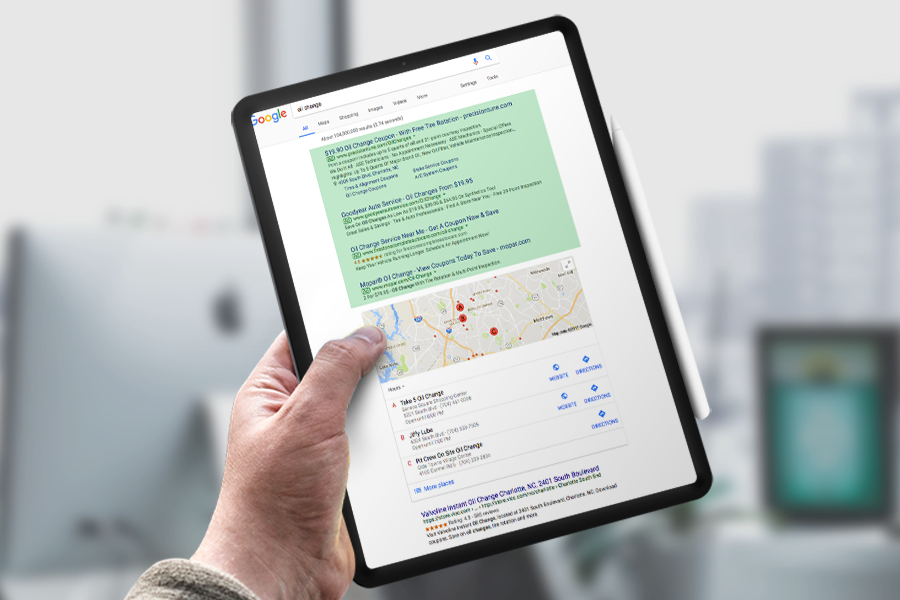
All text ads utilize a headline, description text and display URL. You can also include sitelink or callout extensions. Make sure to highlight what makes you unique and empower customers to take an action. Your text ads should also be relevant and include some of your keywords.
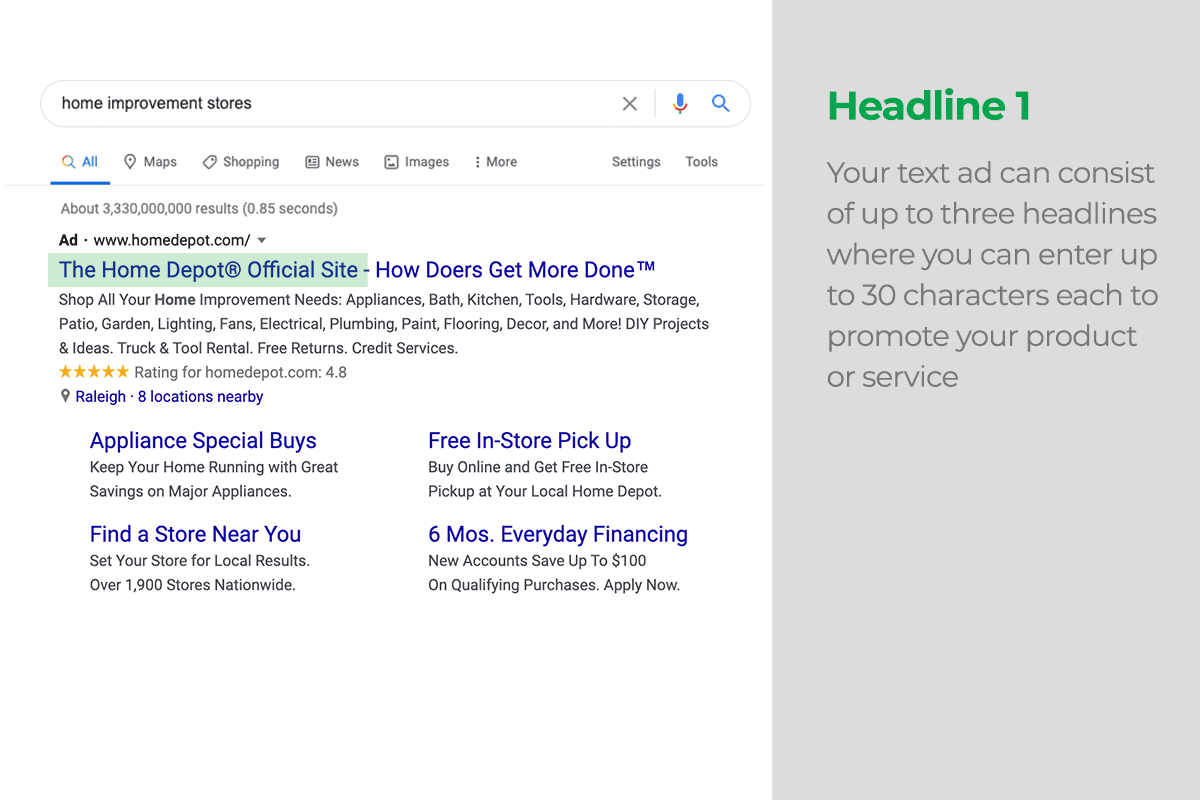
The Google Search ranks all the ads bidding for the same keywords against each other to determine position on the search engine results page, and whether your ads are eligible to show at all. The main components of ad rank are:
With ad quality, format and bid taken into account, an ad rank “score” is assigned to each ad. There are a number of reasons ads may not show up in top search results, including an ad formatting issue, limited budget, a user’s historical search data and more.

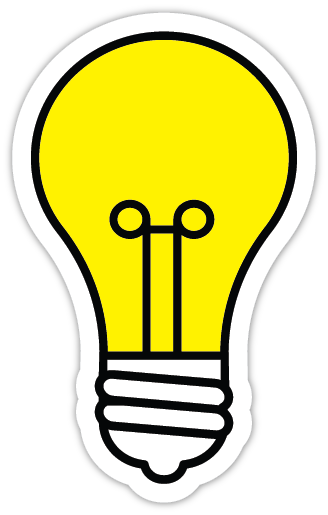
Unlike search, display campaigns do not target prospects who are actively searching for something. Instead, you are showing users a banner ad as they browse online, watch YouTube videos, check Gmail or use mobile devices and apps to help grow brand awareness.


When selecting keywords, a great place to start is by reviewing your own site content and landing pages. Google’s Keyword Planner can help expand your list and determine the average monthly search volume for entered keywords and advise on level of competitiveness. You can also utilize tools like SimilarWeb and iSpionage to see what keywords your competitors or similar brands are bidding against.
If you choose broad keywords that have high volume searches, you have the potential to get a lot of clicks. However, there is a greater chance you will also receive more unqualified traffic. You can balance your campaign by also including longer phrases as keywords. Having a mix of low and high-volume keywords will improve your chances of success.
*Source: Mechanised.co.uk
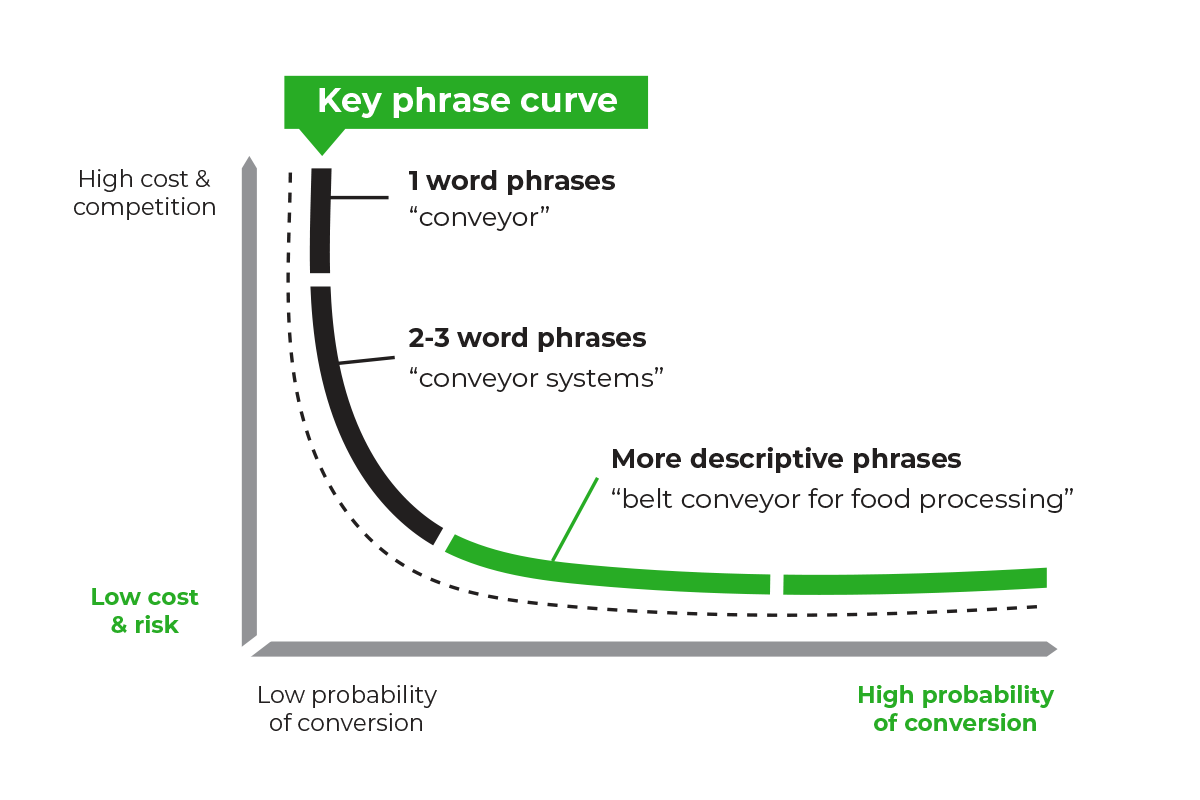
Want to get even more out of your keywords? There are five match types that can help narrow down your reach further.
To get your ads in front of the widest possible audience and ensure you don’t miss out on any search traffic, you can use a broad match. Broad match shows ads if your keyword is included in someone’s search terms. This is a good choice if you want to spend less time building extensive keyword lists. Your keywords will match to a wider variation of search terms and you’ll reach a broader group of people.
Similar to broad match, but slightly more focused. Adding a “+” sign in front of a keyword makes your ads eligible to appear only if it’s a close variant of the searched term. For example, if your keyword is +forklift +spare +parts, then your ad could be displayed for searches of <forklift replacement parts> but not <lift truck maintenance>.
These keywords must be in the search query in the same order that you designate. Added with quotes, if your keyword is “warehouse software,” then your ad will be eligible to appear for searches of <3PL warehouse software> but not <software for my 3PL warehouse>.
This has changed over time and was originally set so your ad will only be shown if a user’s search matches your bidded keyword exactly. For example, if your keyword is [each picking robot] then your ad will only show if someone searches <each picking robot>. This has now been modified so the exact match type will show for close variants and also include any rephrasing of the word, as long as the meaning doesn’t change.
Adding a minus sign in front of a keyword makes it negative. This means ads will not show if a user includes that specified keyword in their search. This is especially important for terms that cross industries or have multiple meanings.
Keyword targeting is also an important step in your Google display campaign, but not as labor as intensive as it is for search. On GDN, all keywords are considered to be broad match, so modifiers and phrase/exact match keywords are not needed. You also do not need to worry about including misspellings, synonyms and other variations of your keywords. Your keywords on GDN help Google learn what relevant sites to show your ads on.
The most successful Google Ads campaigns are when the advertiser continually checks in on performance, so don’t set it and forget it. Monitor your keywords and bids and optimize often.
