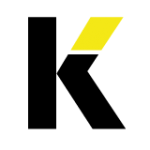
HELLO
We’d love to hear
from you!
from you!
236 S. Boylan Ave
Suite 100
Raleigh, NC 27603
919 438 2423
letschat@koroberi.com
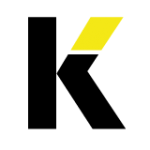
HELLO
236 S. Boylan Ave
Suite 100
Raleigh, NC 27603
919 438 2423
letschat@koroberi.com
Resources > Building an effective email preview experience
You only get one chance to make a first impression — and that applies to email marketing as much as anything else. And it’s not just for the first email you send to a new subscriber; it’s the case with every email sent to every single recipient.
Think about the first things you see when a new email hits your inbox — the sender’s name, the subject line, the preview text and even what day and time you received it. Each of those factors play a part in whether you decide to open, ignore or trash that email. So, how can you optimize each of these elements to get your recipients to open what you send?
In this guide, we share a lot of current best practices for B2B brands, but it’s important to keep in mind: email marketing is not a one-size-fits-all tactic.
Before you even start creating an email, it’s important to identify and understand the audience who will eventually receive it. The more you know about this segment, the better you can tailor your email for them, including the email’s length, send time, messaging and other elements. Ultimately, these practices increase audience engagement.
Here are some things to think about when tailoring your inbox preview experience to your audience:
Selecting the optimal send day and time for an email is a constantly moving target – there’s no universal best practice and it can change based on a myriad of factors. Consider A/B testing to find when works best for your campaigns, or you can loosely follow these safe bets.
Send your emails on a Tuesday, Wednesday or Thursday to help ensure that people who leave work early on Friday or check back in late on Monday see your email. According to MailChimp, Tuesday and Thursday are the most popular days for B2B sends (which could be a reason not to send those days!).
*Source: Mailchimp
Generally, we see strong results from email sends in mid-morning (9-11 a.m.) or right after lunch (1-3 p.m.). But keep in mind, that you may want to stagger your sends to recipients in different time zones. And since so many companies send emails at the top of the hour or the half-hour, yours might get lost in the shuffle if they are sent right at those times. Try an odd time. There’s nothing wrong with a good ol’ 2:17 p.m. send.
If your email is promoting an event, scheduling is a delicate balance. Send too early and recipients may not be ready to commit, but send too late and they may not have availability on their calendar. A multi-touchpoint series can help you cover all your bases.
43% of users mark emails as spam based on the sender’s name alone, meaning that choosing the right sender is a crucial step in building trust and leaving a strong first impression.
One option is to simply use the name of your brand, like “Koroberi.” Because your brand is likely more recognizable than the name of an individual on your team, this strategy is great for general emails to recipients who maybe aren’t used to hearing from you via email.
For more specific messages to targeted lists, you may consider including the name of a person along with the brand, such as “Natalie from Koroberi,” or just a name itself, like “Natalie Curtis.” This is often recommended for account-based marketing emails with dedicated salespeople or sends to a segment that already has strong familiarity with a certain contact.
Here are a few other quick tips for choosing senders:
To ensure your campaign is making it to your subscribers’ inboxes, enhancing deliverability is key. There are many factors that can cause an email to not get delivered, some of which can be resolved on your end, while others may require IT assistance on the subscriber’s side.
Sender score tracks your reputation on a scale from 1 to 100. The higher your score, the higher your email deliverability. If your sender score is below 70, internet service providers (ISPs) can automatically reject your emails. In fact, some estimate that 83% of the time an email is not delivered to an inbox, it’s because of a poor sender reputation. So, be sure to check your sender score often and correct poor performance before it damages your entire email marketing operation.
*Source: Hubspot
Authenticating your domain with your email service provider acts almost like a license plate for your email — it serves as a trackable identifier that shows ISPs that you’re a legitimate sender, improving both your reputation and the likelihood of your emails winding up in your recipient’s inbox.
Essentially, this step prevents your emails from being blacklisted and informs ISPs that recipients trust you and want to receive your emails.
An email’s subject line and preview text are perhaps the most eye-catching elements in the inbox experience and a major deciding factor for recipients to open or ignore your email.
It’s best practice to keep your subject lines short and snappy — approximately 20-55 characters — and reach a delicate balance of being direct yet clever, informative but intriguing.
As for preview text, you should think of it as secondary messaging to your subject line, providing the reader with more information about your email’s topic. It can be a bit longer than your subject line — 75-100 characters is a good length. But be sure to frontload your main points and buzz words in the first 45-55 characters for recipients reading on mobile devices.
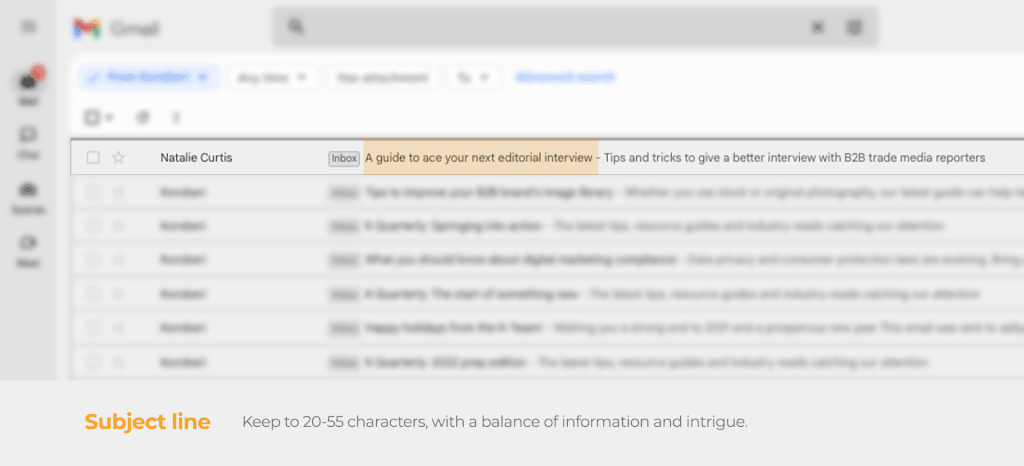
Try these tactics that tend to perform well for subject lines or preview text:
Numbers tend to be eye-catching additions to subject lines and preview text, whether you use them in a listicle style (“Top 7 reasons to automate”), as percentages, (“21% of freight invoices have errors”), or some other way. This is especially true when you use non-rounded numerals, as they can feel more real and specific to readers.
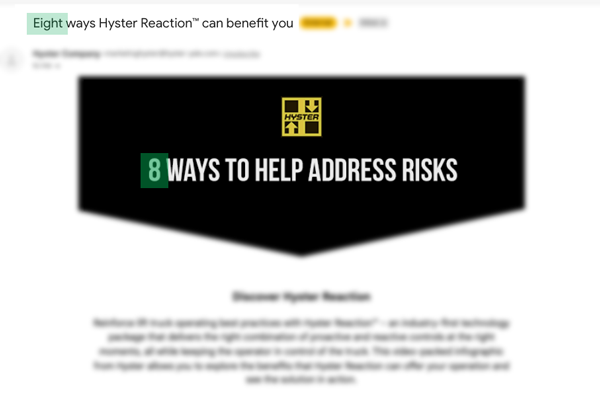
Tell your email recipients what you’re offering them upfront. Is it a free resource? A discount? The inside scoop? If they know what value they’ll receive by opening the email, they may be more inclined to click in.
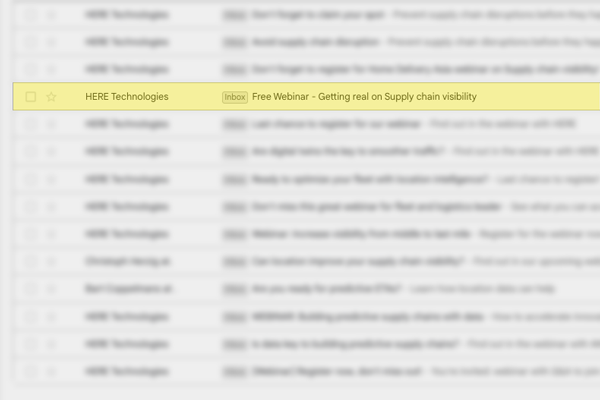
Questions such as “Is the sales rep dead?” Or “Should your brand start a podcast?” can leave your reader desiring answers, making it more likely they’ll open the email to get those answers.
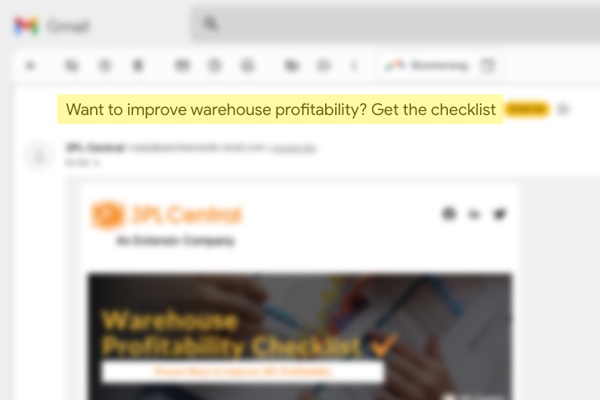
Using words that create urgency (“last chance” or “limited time”), celebratory words (“congratulations”) and action words (“renew”) are effective ways of piquing interest.
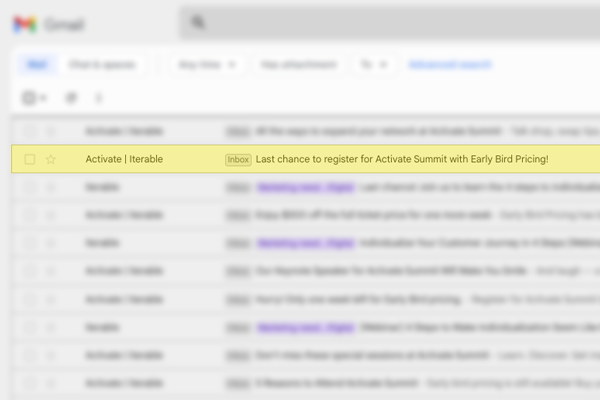
Punctuation can emphasize your point or leave the reader looking for more. For example, ellipses can boost B2B open rates by as much as 14%, as they signal an incomplete thought, enticing recipients to open your email for the rest.
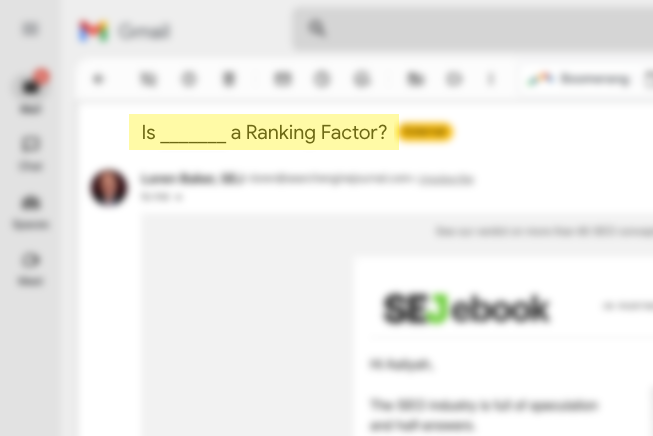
Emojis grab attention, add personality and save space, making them an interesting addition to traditional copy. Some report that open rates are 56% higher when emojis are part of the subject line, but B2B marketers beware! Some business email clients and spam filters can give you the gray box of doom.

